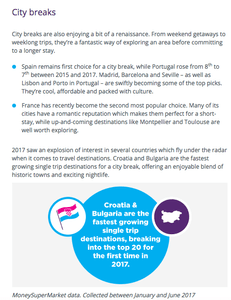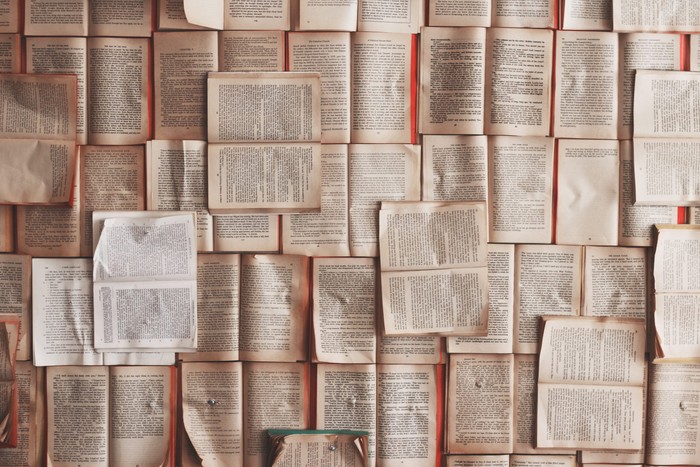Content
How to Make the Most of Visuals Across Your Content Marketing

How to Make the Most of Visuals in Content Marketing
Let’s start this post with a disclaimer – I am not a designer. In fact, if you are a designer you should probably turn away now because this post is not for you!
This post is for us content marketers who need to know what visuals to use at each stage of the content marketing strategy to maximise its impact.
Visual assets are increasingly a necessary part of any content marketing strategy. They aren’t just a way of making your content look pretty, they serve a real purpose as people remember 55% more information if a relevant image is paired with data.
Infographics Still Reign
Infographics have been a key player in digital marketing for years now, so you may be forgiven for thinking that they are outmoded, after all most trends in this industry don’t tend to stick around for too long.
However, the versatile infographic – whilst overused and underutilised by many – has a huge role to play as consumers still like and share them on social media 3x more than any other type of content.
The issue is that too many brands still create infographics that are bland, corporate and don’t add anything to the story they are supporting.
You Can Teach An Old Infographic New Tricks
There’s nothing wrong with taking inspiration from innovators. So, the next time you need to create a graphic to go along with your outreach campaign, start by looking at what others are doing.
Go on Pinterest, Raconteur, Visual.ly etc and see which graphics stand out to you as a consumer. Look at the colour schemes and styles that grab your attention, but more importantly note which graphics tell you a story instantly.
Infographics are often created design first, when they should really be planned data visualisation first. How the graphic shows the data and tells the story is the most important part of the package.
Good design grabs attention – good data visualisation tells a story and makes your graphic valuable and shareable.
Customize Graphics for Social Media
You’ve made a great infographic, it’s sitting on your site but now you need to share it with the world. One of the best ways for visual content to spread is through social media.
However, it’s not as simple as sharing the entire graphic as an image or even just tweeting a link to it. Remember that audiences on social media differ to those on your site; they consume a vast amount of content in a small time frame so the graphic needs to be perfectly optimised for each social sharing platform.
For example, when tweeting, if your graphic is long and complex it may be best to create a smaller version with just the first few key metrics on that is optimised for social sharing whilst also encouraging users to click through to see more details.
This teaser method can also be used across Facebook and LinkedIn. Whereas, for a platform such as Pinterest where users are used to consuming longer form images, it is fine to show off the whole graphic.
Brands are more and more utilising previously untapped platforms such as Instagram to share visual content. Gaining traction on Instagram requires a different approach as you are limited to certain restrictive dimensions. A few ways to effectively share graphics on Instagram are;
- Use a video to slowly move down the infographic
- Create multiple posts that each highlight a particular statistic or section from the graphic
- Use the slideshow function to show multiple parts of the graphic on one post
For any of these Instagram methods remember to tag the post with relevant hashtags and include a link back to the full graphic.
Don’t Forget Your Landing Pages
Visual content is often only used in content marketing when creating outreach or shareable content. However, it’s important to remember that landing pages form a big part of any content marketing strategy and good visuals can be just as vital on them.
On-page visuals can take many forms. Most web designers wouldn’t even think about having a landing page without any pictures nowadays, with good reason! Pictures break up text, contextualise the page, and make it memorable and visually appealing.
What fewer people are doing is creating small graphics that highlight key parts of the text and engage people with the actual content contained within the page.
Take this great example from MoneySuperMarket.
They combine useful content with engaging visuals to support the main points throughout their landing pages.
The visuals are created using MoneySuperMarket’s own data and serve to highlight interesting figures whilst also breaking up a fairly text heavy page.
When creating visuals for landing pages, remember that the purpose is not social shares or press coverage but increasing customer engagement. Make sure your visuals are easy to understand and fit in with the style and branding of the page they sit on.
Go Forth and Visualise
Hopefully this article has highlighted the value of visual assets in content marketing and the best ways to use them for each medium.
Stay tuned in the upcoming weeks for more tips on visual content marketing.
Share